ויזואליזציה של eHouse גreatאוֹ - drawing views based on individual design אוֹ template.
יוצר / עורך ויזואליזציה של eHouse (גרפיקה וקטורית ניתנת להרחבה)
יוצר / עורך ויזואליזציה של eHouse הוא VBA (Visual Basic for Applications) עבור Corel Draw המאפשרים:- ייבוא שמות מיישומי תצורת eHouse
- ציור אובייקטים של SVG: ידני, סקריפט נתמך, מבוסס על תבנית בודדת
- Creating "Active Views" for graphic control for web browsers, and eHouse Visualization applications for Android, Java, Windows,.Net/.Net CF, etc
- ייצוא ויזואליזציות עבור: יישומי eHouse מקוריים, דפי דפדפני אינטרנט, ויזואליזציות מותאמות אישית (מבוסס על תבנית) - בפורמט טקסט
- הייצוא מאפשר התאמה אישית קלה של גדלי המסך / הרזולוציה
פתרון זה דורש תיקו קורל יישום עם תמיכה ב- VBA (לא זמין בכמה גרסאות מוגבלות: בית / סטודנט). However, creating of visualization is rather one-time operation, and you can use Evaluation/Trial Full version of תיקו קורל to create visualization.
An example of eHouse Visualization view created for an individual project in the Corel Draw application using SVG (scalable vector graphics).
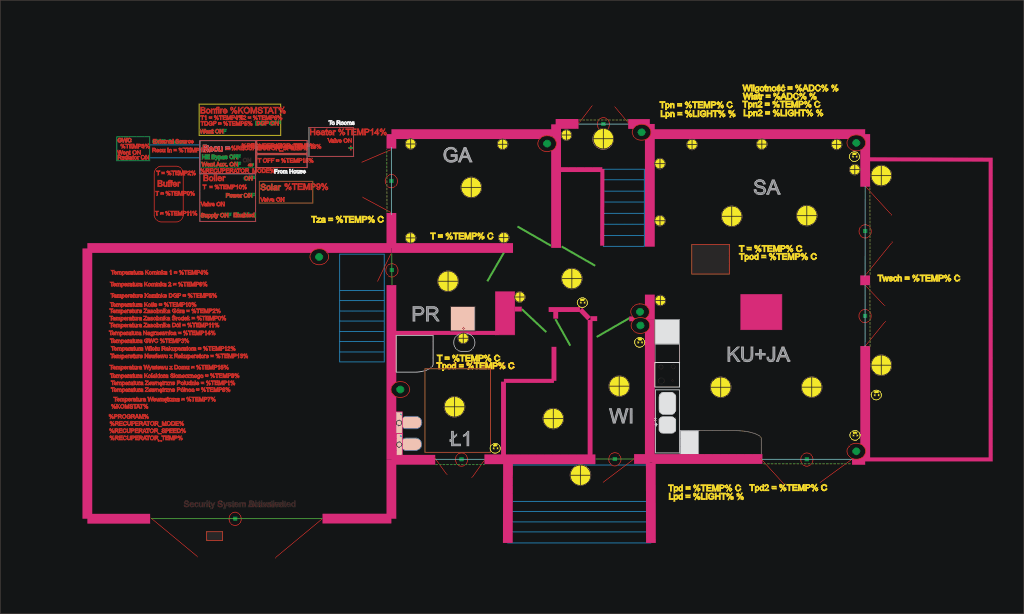
Each eHouse "Active object" (לכל מצב מסוג האות: הפעלה / כיבוי, גבוהה / נמוכה / בסדר) נוצר על יחיד "Active" layer of the Corel Draw application
The view is created in 1:1 scale (entered X/Y initial size is in meters.
After initialization of empty "Active Form", walls/lines and other simple objects may be imported to the form in 1:1 scale to neutral layer.
לקבלת הגמישות הגבוהה ביותר של תצוגות שליטה והדמיה גרפיות (מסכי SmartPhone קטנים, ראות גרועה בחוץ, לוחות מגע קטנים), אנו ממליצים בחום למזער אובייקטים מיותרים בתצוגה כדי להשיג פונקציונליות מלאה על מכשירי סמארטפון בגודל 5 אינץ '(ללא מסכי זום וגלילה).
Visualization allows you to create simple "Active" דמויות וחפצים המבטיחים תאימות גבוהה לתצוגה עבור סטנדרטים שונים להדמיה של eHouse:
- מעגל
- נָתִיב
- מלבן / ריבוע עם אפשרות לעגל
- קַו
- אֶלִיפְּסָה
- טֶקסט
- מְצוּלָע
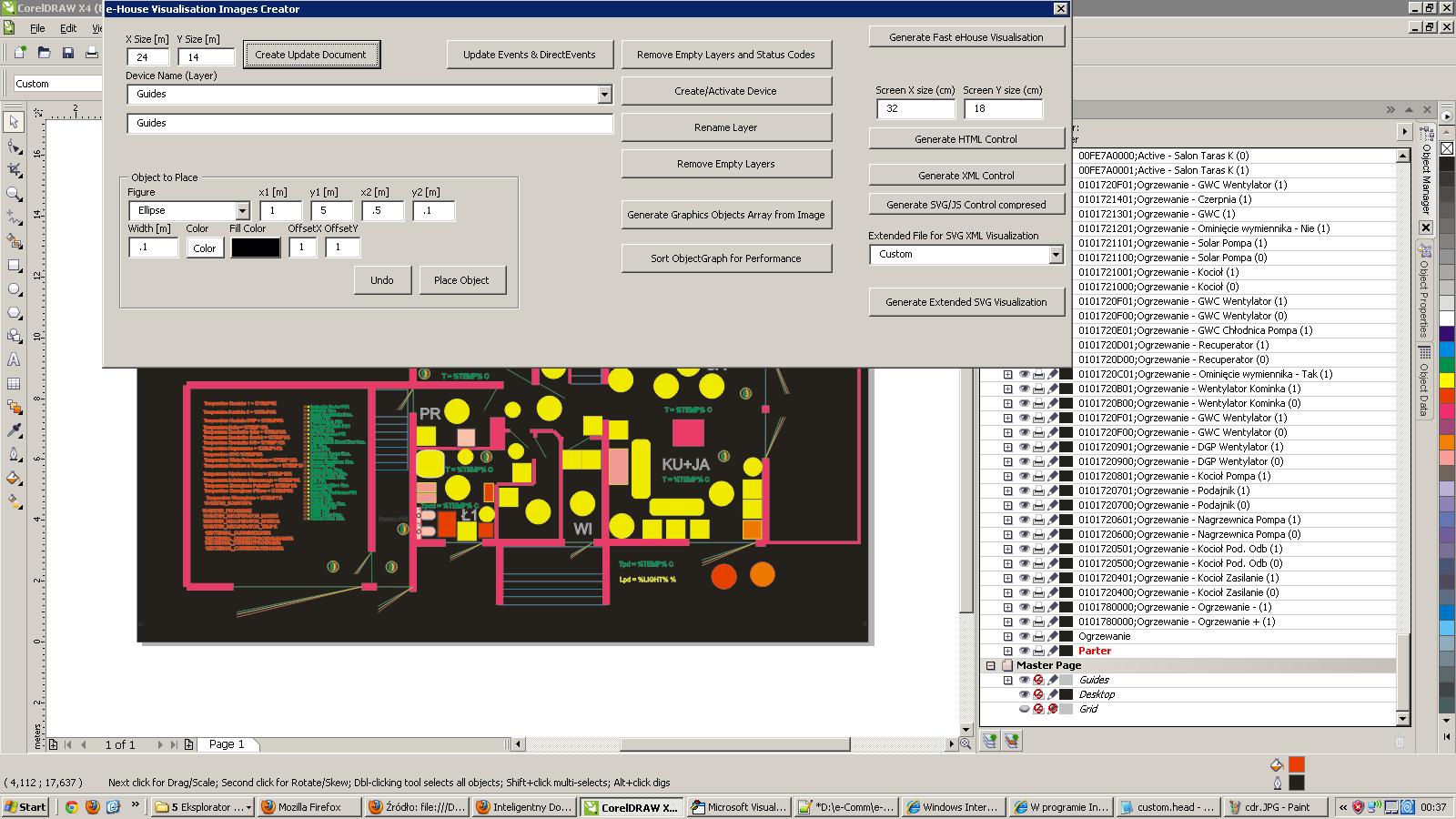
When precision positioning is required, macro supports placing direct objects at the required coordinates.
יצירת הדמיה אוטומטית המבוססת על תבניות
Automatic placement of "Active objects" על בד ויזואליזציהצפה בדפדפן אינטרנט (כל SVG תומך)
Initialization of visualization and loading of data from the eHouse configuration.
ייצוא נתוני ויזואליזציה לדפדפני אינטרנט, יישומי הדמיה eHouse
תיאור מלא של יצירת הדמיה ניתן למצוא בכתובת:
יוצר האוטומציה לבניית eHouse | PL






